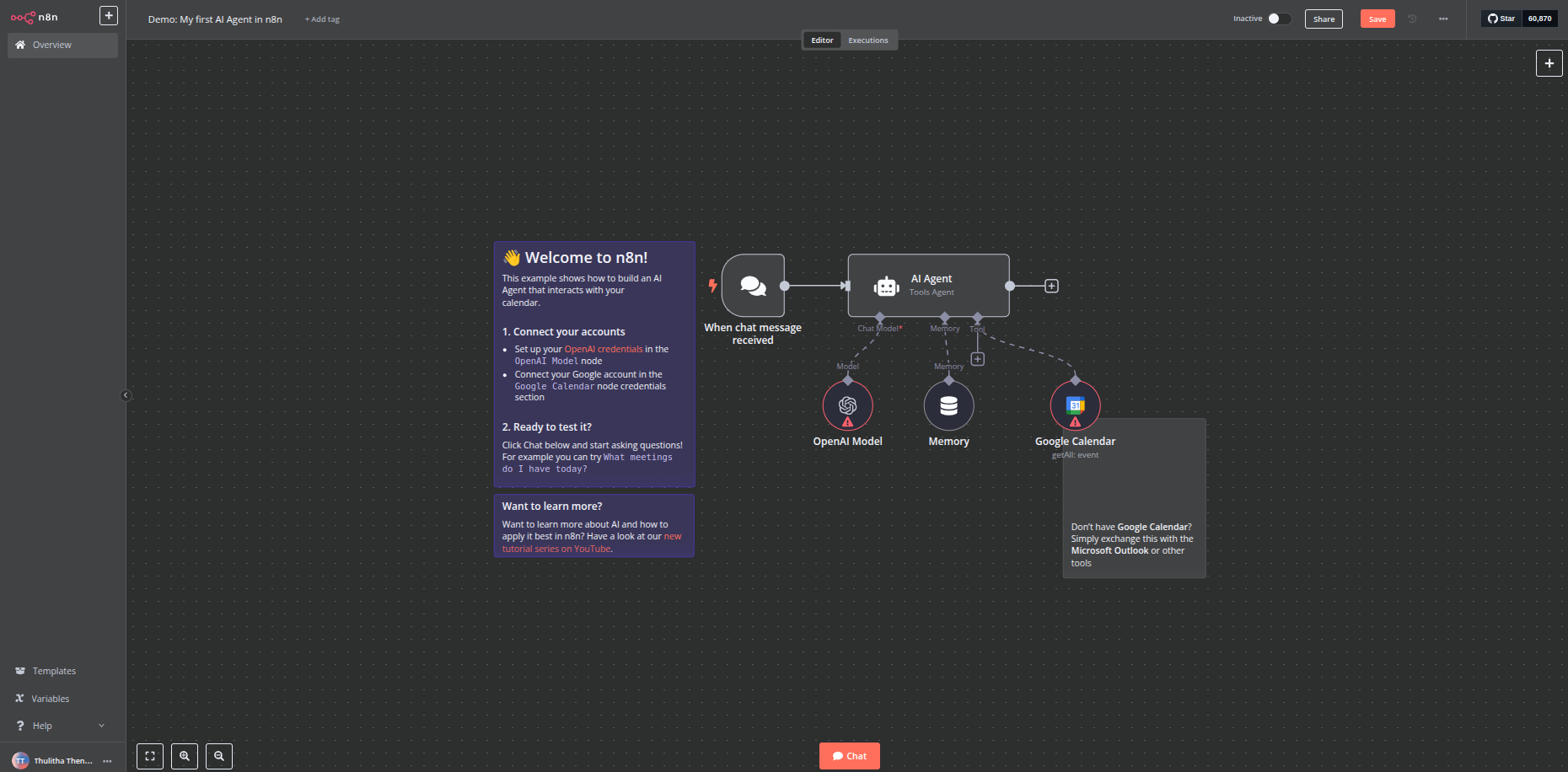Self-host a n8n workflow automation to create AI agents. Lets see how we can host a local or server on ubuntu 24.
In today’s fast-evolving digital landscape, automation is the key to unlocking efficiency and innovation. By combining the power of AI agents with n8n workflow automation, you can streamline processes, reduce manual work, and boost productivity. In this guide, we will walk you through the process of self-hosting n8n on an Ubuntu 24 server using Docker compose to create custom AI-driven workflows tailored to your unique needs.
Self-Hosting on Ubuntu 24 Using Docker
Ubuntu 24: The Ideal Environment
Ubuntu is renowned for its stability and security, making it an excellent choice for hosting your workflow automation tools. Ubuntu 24 offers up-to-date packages, robust security features, and an active community of users and developers.
Docker
Docker provides an isolated environment for your applications, ensuring that your setup remains consistent regardless of where it’s deployed. By containerizing n8n, you can simplify installation, maintenance, and scaling.
Prerequisites
Before you start, make sure you have:
- An Ubuntu 24 server (local or cloud-based)
- Root or sudo privileges
- Basic familiarity with command-line operations
Step 1: Install Docker on Ubuntu 24
First of all of course we have to update the OS,
Install docker engine by using their official docs on https://docs.docker.com/engine/install/ubuntu/
Create a folder anyproject name create a yaml file for docker compose
Let's run the docker container.
Thats it, enjoy the n8n and observe more on https://localhost:5678